In the world of legal websites, creating a user-friendly experience is essential for engaging clients and providing valuable information. CSS Flexbox offers a powerful set of tools for enhancing website design, particularly for legal professionals who need to present complex information clearly and effectively. In this article, we’ll explore top Flexbox tricks tailored to improving the design and functionality of legal websites. From creating responsive legal forms and aligning content for better readability to building accessible navigation menus and optimizing performance, these tips will help you craft a visually appealing and user-centric site that meets the unique needs of your audience.
Explore this topic with bzcat.xyz in great detail.
1. Introduction to Flexbox
CSS Flexbox is a robust layout tool that streamlines the creation of responsive and adaptable web designs. It empowers web developers to align and distribute space effectively among elements within a container, even when their dimensions are uncertain or variable. This capability proves particularly beneficial for legal websites, where clear and efficient information presentation is paramount.
Flexbox establishes a layout system where a container is designated as a flex container, and its immediate children become flex items. This arrangement offers a range of properties for managing the layout, such as alignment, spacing, and wrapping. For instance, properties like `justify-content` and `align-items` allow for precise horizontal and vertical alignment of content, guaranteeing that elements like legal forms, navigation menus, and others are appropriately positioned across different devices.
Flexbox, when applied to a legal website, offers a powerful tool for crafting responsive forms that seamlessly adjust to various screen sizes. It also facilitates the alignment of intricate legal content, ensuring optimal readability. Moreover, Flexbox enables the design of intuitive navigation menus that function flawlessly across both desktops and mobile devices. By mastering and incorporating Flexbox techniques, website developers can dramatically enhance user experience, resulting in a site that is not only visually engaging but also highly functional and accessible.

2. Creating Responsive Legal Forms
Responsive legal forms are essential for user-friendly experiences, enabling seamless information input and submission across all devices. Flexbox offers a powerful solution for managing form layouts, effortlessly adapting to different screen sizes and orientations. Leveraging Flexbox properties, you can design forms that dynamically adjust, ensuring a consistent and well-organized presentation.
Start by setting the form container as a flex container using display: flex. This allows you to use properties like flex-direction to control the layout of form elements, such as labels and input fields. For example, using flex-direction: column can stack form elements vertically, which is often more user-friendly on mobile devices.
Additionally, Flexbox’s flex-wrap property ensures that form fields wrap correctly when the screen size is reduced. This prevents horizontal scrolling and maintains readability. To further enhance usability, use justify-content and align-items to align and space form elements, ensuring they are easily accessible and visually appealing. Implementing these Flexbox techniques helps create forms that are both functional and aesthetically pleasing across all devices.

3. Aligning Legal Content for Readability
Aligning legal content effectively is essential for readability and user engagement. Flexbox simplifies this process by providing powerful alignment and distribution tools that ensure your content is well-organized and accessible.
To start, use display: flex on the container housing your legal content, and then apply flex-direction: column to stack elements vertically. This layout is ideal for documents and articles, as it allows text to flow naturally.
Utilize align-items to adjust the alignment of text and other elements within the container. For example, align-items: center can center content horizontally, making it easier to read. Use justify-content to control vertical spacing between sections, ensuring there is ample space for each element to stand out without crowding.
Additionally, employing flex-grow and flex-shrink properties helps manage how content adapts to different screen sizes. By making use of Flexbox’s alignment features, you can enhance the readability and overall user experience of your legal website, ensuring that important information is presented clearly and effectively.

4. Building Accessible Navigation Menus
Building accessible navigation menus is crucial for ensuring that all users, including those with disabilities, can easily find and interact with your legal website’s content. Flexbox offers tools to create navigation menus that are both visually appealing and functional across various devices.
Start by defining the navigation container as a flex container using display: flex. This allows you to arrange menu items in a horizontal or vertical layout depending on your design needs. For horizontal menus, use flex-direction: row to align items side by side, and for vertical menus, use flex-direction: column.
Use the justify-content property to distribute space between menu items, ensuring they are evenly spaced and accessible. The align-items property can help center items vertically, improving visual balance.
To enhance accessibility, ensure that your navigation menu includes clear labels and is keyboard-navigable. Applying flex-wrap: wrap allows the menu to adapt to different screen sizes by wrapping items into multiple lines if necessary. Combining Flexbox with these accessibility practices helps create a navigation menu that is both user-friendly and inclusive.

5. Designing Legal Service Section Layouts
By leveraging Flexbox for your legal service section layouts, you can enhance the presentation and usability of your website’s service offerings. Flexbox’s versatility allows for effective content arrangement, ensuring each section is both visually appealing and easy to navigate.
To create a Flexbox layout for your legal service items, first set the section container’s `display` property to `flex`. Then, utilize `flex-direction: row` to arrange the items horizontally, effectively mimicking a grid layout. This approach is ideal for presenting a series of legal services in a row, allowing each item to dynamically adjust its width based on available space.
To ensure a responsive and clean layout across both desktop and mobile devices, apply the `flex-wrap: wrap` property to the service items. This will allow them to wrap onto the next line when the screen size becomes too small, preventing overflow and maintaining visual appeal.
Employ `justify-content` to control the arrangement of service items, guaranteeing even distribution within their container. Apply `align-items` to vertically center these items, achieving a visually balanced and unified presentation.
Furthermore, the `flex-grow` property enables specific items to expand and occupy remaining space, thereby emphasizing key services. Implementing these Flexbox techniques results in structured, adaptable, and visually engaging service sections. This enhances user experience and effectively highlights your legal offerings.

6. Implementing Client Testimonials and Reviews
Showcasing client testimonials and reviews on your legal website can significantly boost its credibility and earn user trust. Utilizing Flexbox, you can effortlessly arrange these elements for a visually engaging and user-friendly presentation.
Begin by applying `display: flex` to the testimonial container element to activate Flexbox layout capabilities. To arrange testimonials in a neat, vertical stack, set `flex-direction: column`. This method provides a clear and structured presentation for highlighting each individual review sequentially.
To enhance the visual appeal of testimonials, use `align-items: center` to center them horizontally. Employ `justify-content: space-between` to evenly distribute the space between each testimonial, creating a balanced layout that allows each review to stand out without overcrowding.
To create a responsive design, use flex-wrap: wrap so that testimonials adapt to different screen sizes, wrapping into multiple columns if necessary. This ensures that your testimonials look good on both large screens and mobile devices.
Employing the `flex-grow` property allows testimonial items to expand and utilize available space, emphasizing crucial reviews. This utilization of Flexbox techniques creates an appealing and user-friendly testimonials section, effectively promoting trust and showcasing client feedback.

7. Enhancing Mobile Usability
Enhancing mobile usability is crucial for ensuring that your legal website remains functional and user-friendly on smaller screens. Flexbox provides essential tools to achieve a responsive design that adapts seamlessly to mobile devices.
Start by setting your main container to display: flex and use flex-direction: column to stack elements vertically. This layout is ideal for mobile screens, where space is limited and vertical scrolling is common.
Apply flex-wrap: wrap to allow content to wrap into multiple lines when necessary, preventing horizontal scrolling and maintaining readability. Use align-items: stretch to ensure that flex items expand to fill the available width, making the most of the screen space.
Adjust justify-content to manage vertical spacing between elements, keeping content well-organized and easy to navigate. Utilize media queries to modify Flexbox properties based on screen size, ensuring that your layout adapts effectively across different devices.
By implementing these Flexbox techniques, you can enhance mobile usability, providing a smooth and accessible experience for users on all types of devices.

8. Creating Dynamic Legal Resource Lists
Dynamic legal resource lists significantly improve the usability and organization of your website, making it effortless for users to access and navigate crucial legal information. Flexbox emerges as a powerful tool for designing these lists, ensuring both aesthetic appeal and functionality.
To create a vertical resource list container, set its `display` property to `flex` and its `flex-direction` property to `column`. This layout effectively stacks resources or links vertically, enhancing readability and organization.
By applying `flex-wrap: wrap`, the list will dynamically adjust to various screen sizes. When necessary, items will wrap onto multiple lines, preventing them from being truncated or causing horizontal scrolling on smaller devices.
To ensure a clean and uncluttered list, use `justify-content` to control spacing between items. Additionally, apply `align-items: flex-start` to align all items at the beginning of the container, creating a consistent and visually appealing layout.
By applying `flex-grow` to individual list items, they can expand to fill the available space, highlighting key resources. This strategic use of Flexbox creates a dynamic and user-friendly resource list, improving navigation and accessibility.
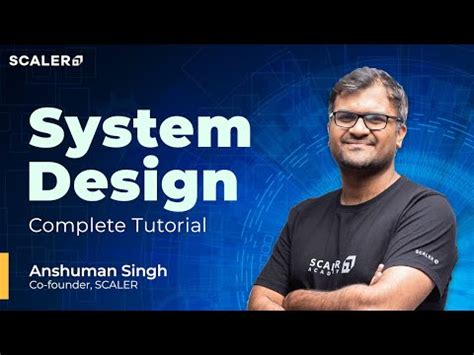
9. Optimizing for Performance and Speed
A fast and efficient legal website requires a focus on performance and speed optimization. Flexbox plays a key role in achieving this goal by delivering responsive layouts that consume resources efficiently.
Employ `display: flex` to establish a streamlined layout, diminishing the necessity for intricate positioning and floating elements. This simplification contributes to accelerated rendering times and enhanced performance.
To optimize performance, avoid using overly complex Flexbox structures. Limit your use of Flexbox properties to those essential for achieving your desired layout. Specifically, focus on applying `flex-direction`, `flex-wrap`, and `align-items` only where needed.
Employ CSS media queries to dynamically modify Flexbox properties in response to varying screen sizes. This approach ensures optimal website presentation across different devices without the need for additional JavaScript code or intricate calculations.
Additionally, optimize images and other media used within Flexbox layouts to reduce load times. Efficient media management, combined with Flexbox’s responsive capabilities, helps create a faster, more performant website that enhances user experience and reduces bounce rates.

Mastering CSS Flexbox techniques can significantly enhance the design and functionality of legal websites. By creating responsive forms, aligning content for readability, and optimizing navigation, you ensure a user-friendly experience. Implementing dynamic resource lists and improving mobile usability further contributes to a seamless interface. Prioritizing performance and speed ensures your site runs efficiently across all devices. Embrace Flexbox to build a legal website that is both visually appealing and highly functional.
bzcat.xyz
